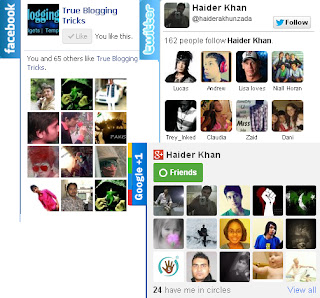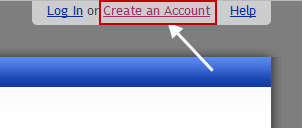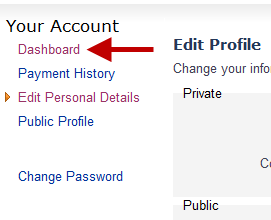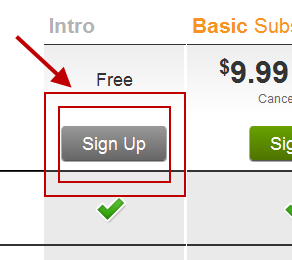Today I have good new for all new bloggers. Recently blogger introduce the new option "Search Preferences" which is very helpful for the bloggers. With this option you can make your blog SEO friendly and Officially. With "Search Preferences" option you can edit your meta description , error page 404 , custum robots header tags , robot.txt , and redirects.
You will learn all these thing by following the below tutorial.
How I find Search Preferences Option ?
- Goto blogger account click on Sittings >> Search Preferences as i shown in below picture.
META Description Tag
We are discussed META Tags Description , this is used just to show
your blog description in search results. Mete Tag Description will
appear just for homepage link. You Meta Tag Description will 150
characters in length. Just click on description write your blog description a in the the box.
Custom page not found
It is also great option for bloggers. With this option you can add a
404 message to visitors , you can also add HTML tag look in the below
image.
Custom Redirects
With this option you can also redirect your visitors from page to another page.
Custom Robot.txt
By using Robot.txt you can allow by this your pages are crawl or index into search engines.
Every website or blog have Robot.txt you can also use Robot.txt into your blog by using the following code.
- Copy the below code and paste it into Custom Robot.txt box
User-agent: Mediapartners-GoogleDisallow:
User-agent: *Disallow: /searchAllow: /
Sitemap: http://www.truebloggingtricks.com/feeds/posts/default?orderby=UPDATED
- Replace http://www.truebloggingtricks.com with your blog URL
Custom Robot Header Tags
With this option you can set a robot tag of Header , Archive , Labels
, Pages , Posts crawler and indexing section in Search Preferences.
I hope you will find this post very helpful. If you have any questions about this feel free and ask to me.